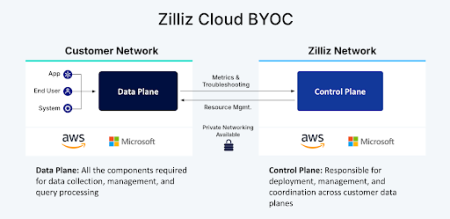Data recovery from hard drives is a complex process, especially when dealing with damaged or malfunctioning hardware. Among the critical components that influence successful data recovery, the Printed Circuit Board (PCB) plays a pivotal role. This article explores The Role of Compatible PCBs in Seagate, WD, and Toshiba Data Recovery, highlighting why choosing the right PCB is essential for restoring data integrity.
Understanding PCBs in Hard Drives
The Printed Circuit Board, or PCB, is essentially the brain’s interface of a hard drive. It controls the drive’s functions by managing the communication between the hard drive’s firmware and the computer system. Each hard drive brand, such as Seagate, Western Digital (WD), and Toshiba, designs their PCBs with unique configurations tailored to their drive models.
When a hard drive fails due to PCB damage, simply swapping it out with a generic PCB often leads to failure in data recovery. This is because each PCB contains firmware and electronic components that must exactly match the hard drive’s specifications.
Why Compatible PCBs are Crucial in Data Recovery
In the context of Seagate, WD, and Toshiba drives, The Role of Compatible PCBs in Seagate, WD, and Toshiba Data Recovery cannot be overstated. A compatible PCB means it is not just physically similar but also electronically identical and contains the correct firmware version required by the hard drive.
When a PCB failure occurs, the ideal solution involves replacing the damaged PCB with a compatible one that matches the original in all key aspects. This ensures that the hard drive’s firmware can communicate correctly with its internal components, enabling successful data recovery.
Challenges in Finding Compatible PCBs
Finding a compatible PCB for Seagate, WD, and Toshiba drives presents several challenges. Each brand and model may have slight variations in PCB design, firmware versions, and serial numbers. Additionally, some manufacturers store unique data on specific chips on the PCB, making it necessary to transplant these components from the faulty board to the replacement.
Technicians working in data recovery must understand the intricate details of The Role of Compatible PCBs in Seagate, WD, and Toshiba Data Recovery to perform accurate PCB swaps or repairs.
Best Practices for Using Compatible PCBs in Data Recovery
- Identify the exact model and firmware version: Before selecting a compatible PCB, confirm the drive’s model number and firmware details.
- Use donor PCBs from the same model and firmware batch: This increases the likelihood of compatibility.
- Consider PCB chip transplantation: When necessary, transplant the unique components (like the ROM chip) from the faulty PCB to the donor PCB.
- Professional evaluation: Always have experienced professionals handle the replacement to avoid further damage.
Conclusion
In conclusion, The Role of Compatible PCB for Seagate/WD/Toshiba Data Recovery is a fundamental aspect that determines the success of data recovery efforts. Using the correct PCB ensures proper communication between the drive’s firmware and hardware, thereby preserving data integrity and enabling effective recovery. Whether dealing with Seagate, WD, or Toshiba hard drives, understanding the nuances of PCB compatibility is essential for anyone involved in data recovery processes.